Your cart is currently empty!
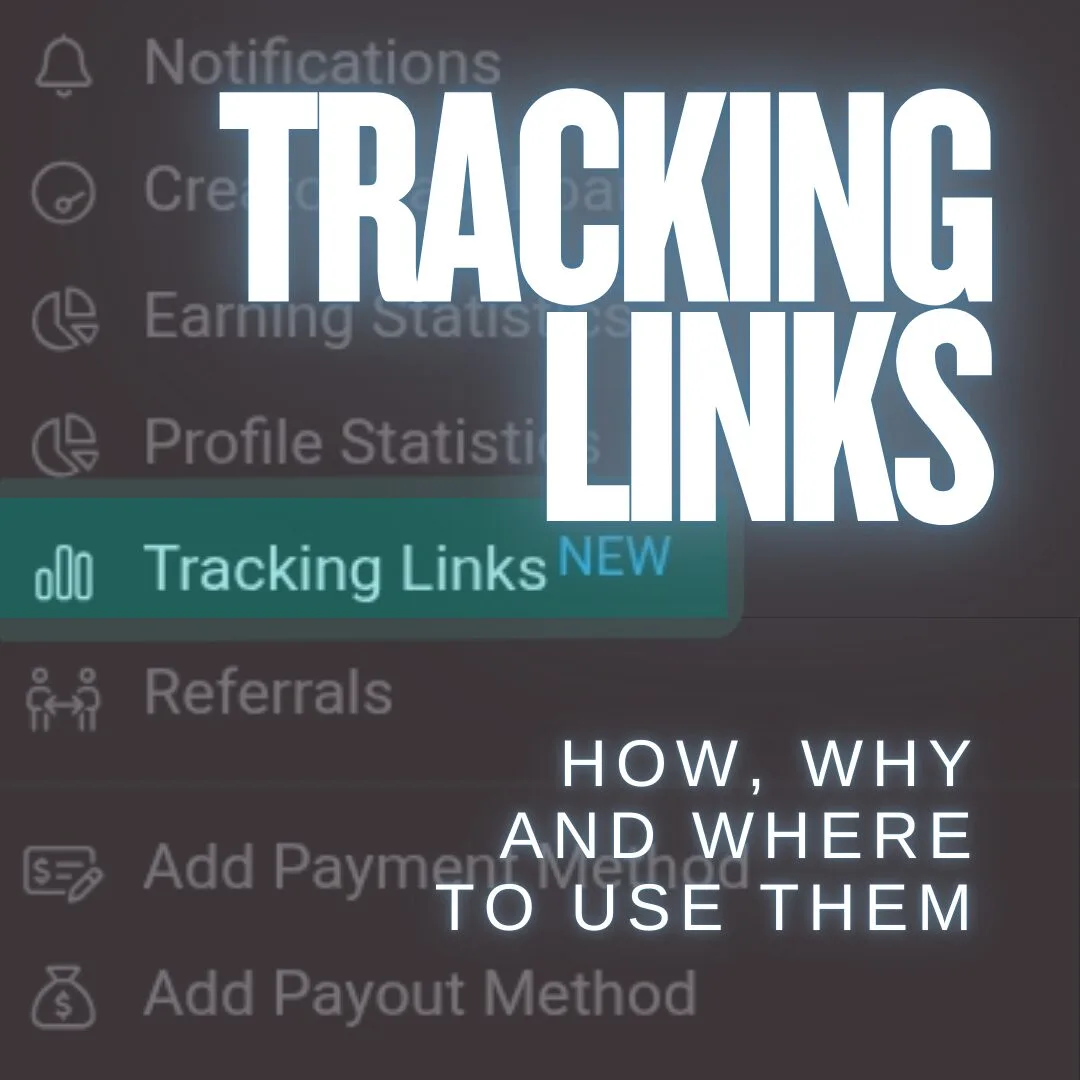
Why Tracking Links on Fansly is BIG News for Creators
I think most of you have woken up by now, checked your Fansly, and celebrated. I think, finally, on all accounts, they offer tracking links now! Hell yes! If you’re looking to make more money and grow your audience, you need to start using tracking links—seriously, they are a game-changer.

I am sure you guys can guess why I love them— given that I am a data-driven girly. It’s easier to track conversions and growth rates. Today, I’m breaking down exactly what tracking links do, why they’re crucial for your business, and how they can help you scale your income without extra effort. Let’s get into it!
What are tracking links?
So first—what even are tracking links?
A tracking link is a special URL that lets you see exactly where your traffic is coming from. Whether it’s Twitter, Reddit, Telegram, or even a paid shoutout, tracking links show you what’s actually working in your marketing.
Basically, instead of guessing where your fans are finding you, you’ll know for sure. And trust me, once you have this data, content strategy gets so much smarter and easier.
What can we do using tracking links?
Tracking links provide accurate and real-time data that we can use to make decisions regarding our promotion and our business.
1. They Show You Your Best Platforms
Not all social media platforms perform the same. Wouldn’t you rather know which one brings you the most subscribers? If Twitter is sending you more paying fans than Reddit, you’ll know to double down there and save time elsewhere.
2. They Help You Improve Your Conversion Rates
If you see a lot of clicks but not many subs, maybe your page needs tweaking. You know you’re marketing is working, so maybe it’s that final push that needs looked at. Maybe your bio needs a stronger CTA or a new banner? This data helps you fine-tune your funnel.
3. They Help Detect Shadowbans & Traffic Drops
Ever notice your engagement tank for no reason? Tracking links will tell you if your traffic has dropped from any specific platform. Maybe every one of your accounts is doing great but your Instagram got shadow banned. This is a great tell for that.
4. They Make Paid Promos & Shoutouts Worth It
If you’re paying for promo or shoutouts from other creators, tracking links let you see if they actually bring paying fans.
Best strategies for using tracking links
Let’s talk strategy. How can you actually use them in a way that makes sense for your business?
1. Assign Unique Links for Each Platform
Use separate tracking links for Twitter, Reddit, Telegram, and any other platforms you use. This way, you can see exactly where your traffic is coming from.
2. Test Different Promo Styles
Want to know if short captions work better than long ones? Videos more than pictures? Try using different tracking links for different post styles and compare the results.
3. Track Paid Promotions Separately
If you’re paying for a shoutout or promo, always generate a new tracking link for it. This way, you can measure whether the investment was worth it.
4. Check Your Analytics Weekly
Make it a habit to review your tracking data at least once a week. Look at what’s working and adjust your marketing accordingly.
Analyzing your data
Once you have a week or so of data, it’s time to start learning from it!
We can obviously see the trajectory of our conversion success, but if you want to visualize your data, you could use Creator’s Spicy Growth Strategist (CSGS).
To analyze your data using CSGS, you need to export a .CSV file from Word, Excel, or Google Sheets. That file should include the following data points:
- Social Media Platform (Twitter, Reddit, Telegram, etc.)
- Total Clicks on Tracking Links (how many people clicked)
- Conversion Rate (percentage of clicks that led to purchases/subscriptions)
- Revenue Generated (if available)
- Date Range (so we can track trends over time)
Perfect starter prompt for analysis
Here’s the best AI-crafted prompt I use to analyze this data:
Hey, I’m uploading a CSV with my social media analytics and tracking link conversions. Please analyze the data and create charts showing:
- Which platform brings the most traffic and conversions
- Conversion rate comparison across platforms
- Trends over time (if date data is included)
- Any insights based on the data I haven’t asked for
Final Thoughts
So, tracking links let you stop guessing and start making smarter, data-driven business moves. They show you which platforms work best, help you optimize your marketing, and ensure you’re not wasting time or money on ineffective strategies.

Have a Question or Comment? Join the Conversation!